Complete a Work Order
Hi from MaintainX® 👋
You received an email from us with a link to what we call a work order. You might know this document as service orders or job orders. This work order comes from a company that contracted you to do work for them.
This page explains what a work order is, how to use it while you're doing the work and what happens when you finish the work.
What's a Work Order?
A work order is a standardized document that clearly explains a task to complete. It includes information such as who is responsible for completing the task or service, how long it takes to complete it and other details of what's expected when the work is done.
The email that you received has a link leading to the work order. The link opens the work order so you can see it and interact with it without having to log into MaintainX. The link you receive is unique to you. Therefore, it's important to not share with others. If you have any questions, reach out to the company who contracted you.
How do I complete a Work Order?
Here are the steps to complete the work order:
-
Open the MaintainX email through a web browser on a desktop or on a mobile device with access to an internet connection.
-
Click Access Work Order.
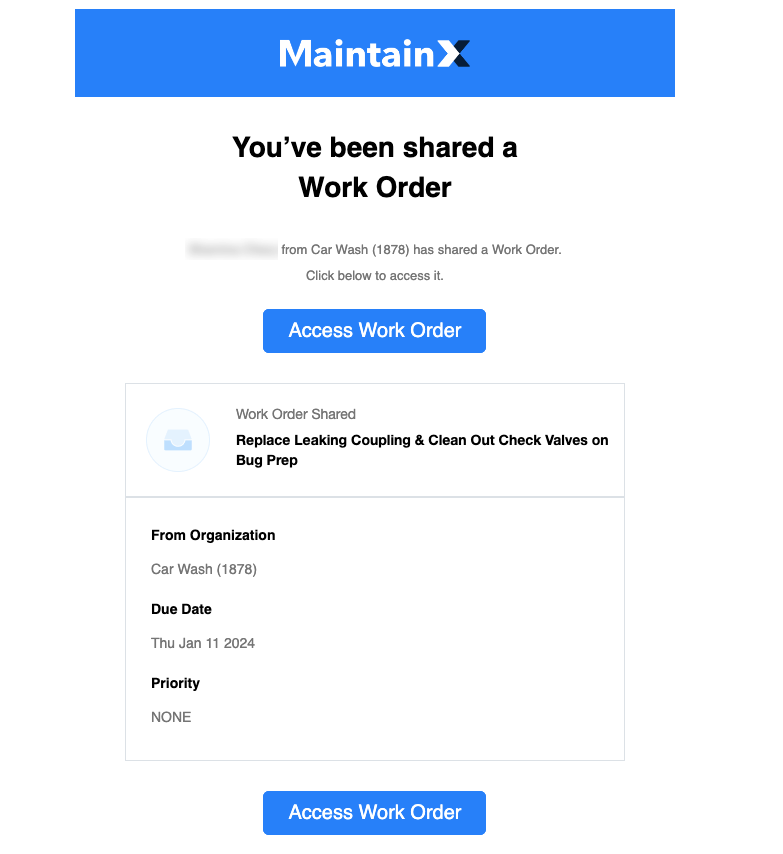
Access Work Order -
A browser window opens showing the work order.
-
Do the work order.
- If you see View Procedures, click it to see the series of steps to follow to do the work. This is to display procedures on a work order if there are any.
-
Attach a file or a picture relating to the work order or add comments if applicable.
noteYou can only attach 1 file to the work order. For example, a file attachment such as a PDF or a picture relating to the work order. The maximum size file you can upload is 10mb.
-
Once the work order is completed, select Finish Work Order.
-
In the Finish Work Order dialog box, enter the required information.
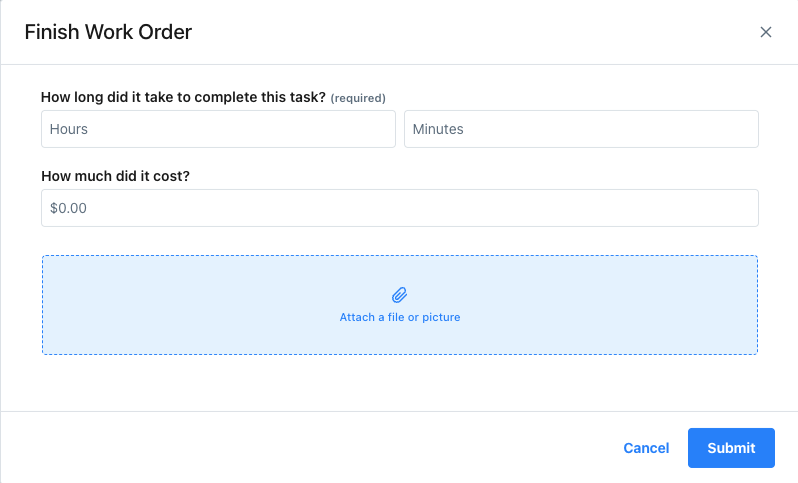
Finish Work Order dialog box -
Select Submit.
You completed the work order 🎉
What Happens after You Complete the Work Order?
Now that you've completed the work order requested by the company that contracted you, MaintainX will send a notification to inform them that your part of the work is done. The company will take care of closing the work order.
You can continue to edit the work order, add comments, or add a file or a photo until the company that contracted you closes it.
Need Help?
If the work order link doesn't work by clicking on it, the link could be deactivated. The company can also reset the link, revoking access to the work order. This can happen if the company believes that the link is compromised and shared with many people. Contact the company that contracted you for help. They can either reactivate the link or send you a newly generated unique link.