MaintainX® SAP ECC 6 Integration
The MaintainX integration for SAP ECC6 synchronizes data between MaintainX and SAP automatically. When you use the MaintainX / SAP ECC6 integration, your records stay accurate and up-to-date in both platforms. You don't need to do any extra manual data entry to keep them in sync.
You can synchronize data for the following MaintainX modules:
How the MaintainX/SAP Integration Works
The integration uses a Workato automation to directly connect MaintainX and SAP. To exchange data with MaintainX, the SAP ECC6 integration uses SAP’s IDoc messages, which are suitable for transferring master data and posting records.
Data exchange is triggered by specific events, such as creating parts or updating stock. This provides real-time synchronization from MaintainX to SAP, and near real-time synchronization SAP to MaintainX workflows (synchronization can take up to one minute for some workflows).
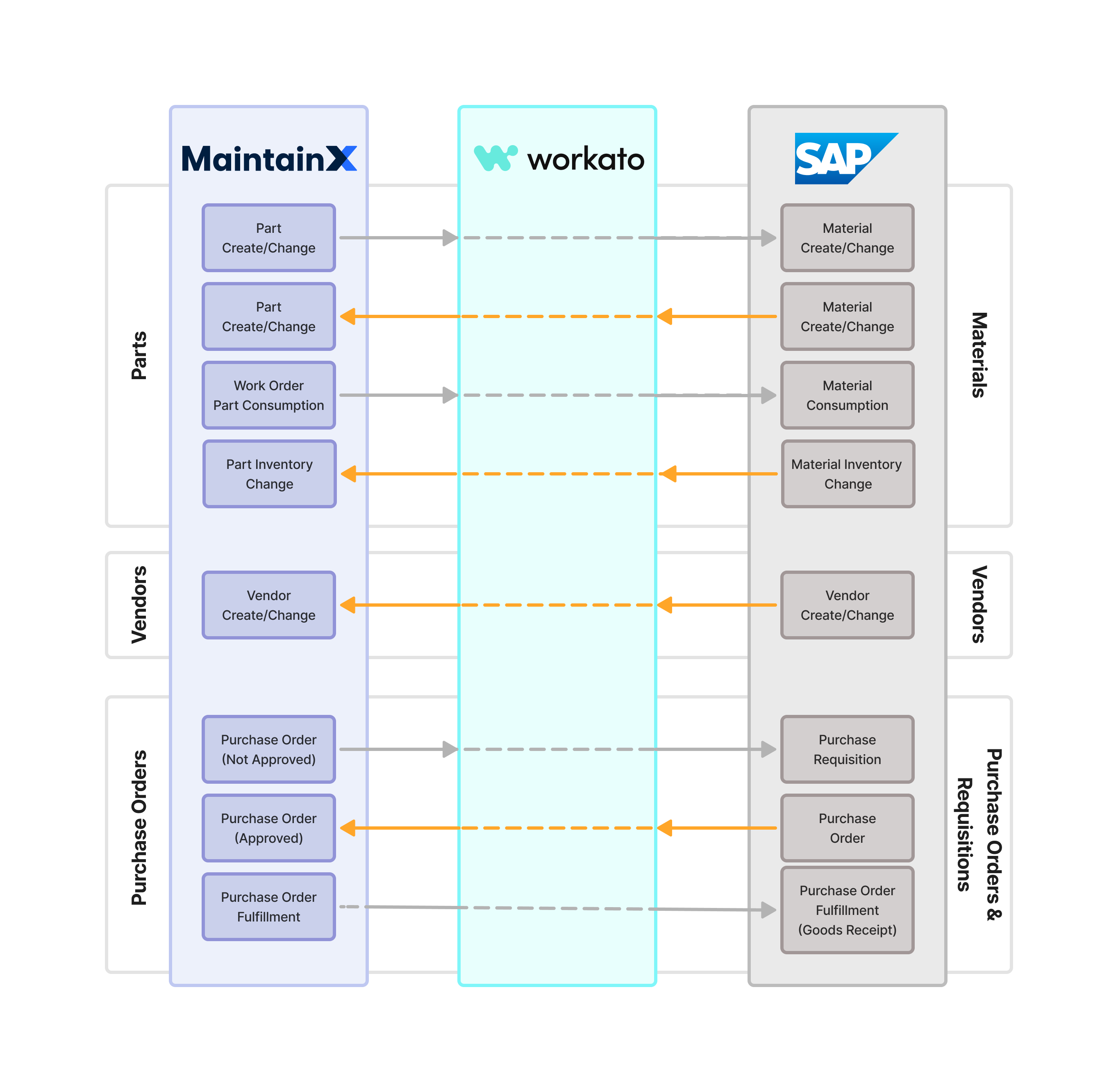
Synchronizing Parts Inventory
Keep parts information and stock counts up-to-date in both platforms.
For example, MaintainX receives parts information from SAP when purchase orders are fulfilled, and sends back an updated count when parts are used for maintenance work.
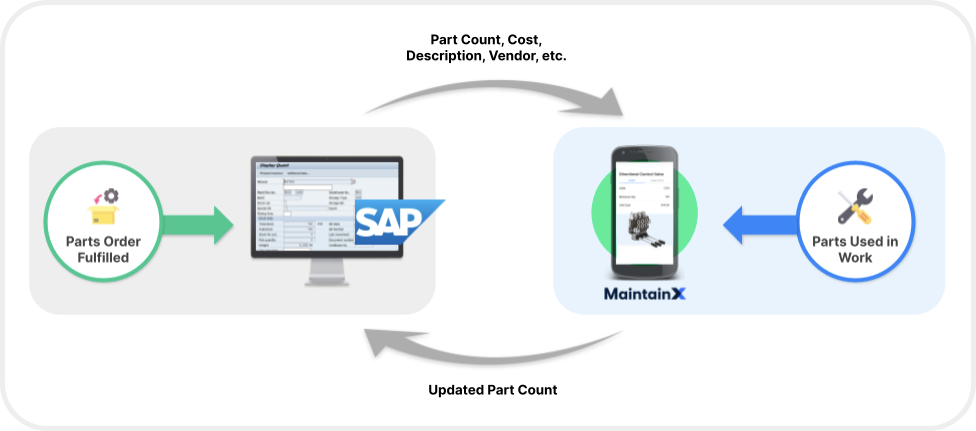
Parts Inventory Data Fields you Can Synchronize
fields that store Parts data in SAP’s Materials Management. The following operations are commonly used to synchronize the data:
- SAP Material ID
- Material Type
- Base Unit of Measure
- Weight Unit
- Volume Unit
- Gross Weight
- Net Weight
- Volume
- Size/Dimensions
- UPC Barcode
Synchronizing Purchase Orders (POs)
Create purchase orders in MaintainX and send them to SAP to be approved. Track the status of purchase orders submitted via SAP in MaintainX.
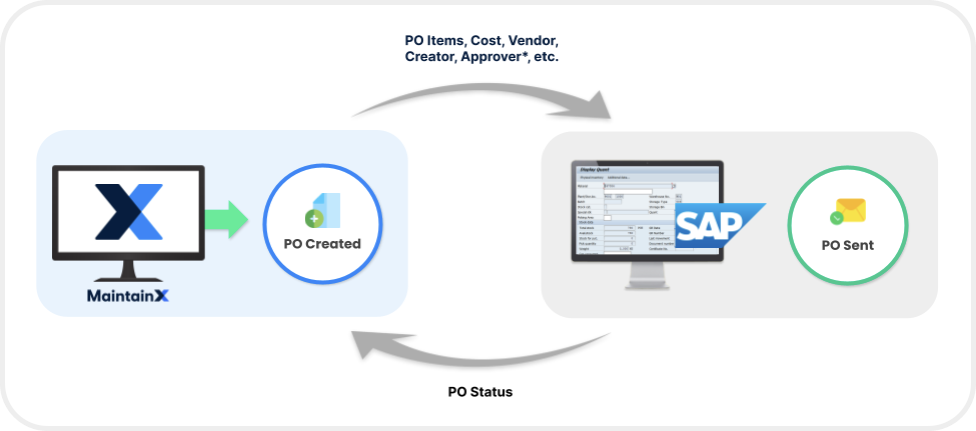
Purchase Order Data Fields you Can Synchronize
The MaintainX/SAP integration can synchronize fields that store Purchase Requisition or Purchase Order data in SAP’s Materials Management/Purchasing module. The following operations are commonly used to synchronize the data:
- Vendor/Supplier
- Material ID (Line Item)
- Quantity Ordered
- Quantity Received
- Unit Cost
- Price Unit
- Total Cost
- Purchase Requisition ID (If there is one)
- Purchase Order ID (If there is one)
Synchronizing Work Requests
Create work requests in MaintainX and send them to SAP to be approved. Track the status of maintenance notifications submitted via SAP in MaintainX.
Work Request Data Fields you Can Synchronize
The MaintainX/SAP integration can synchronize work request data fields with SAP’s Plant Maintenance module. The operations you can synchronize depend on how your SAP installation is configured. For more information, contact your MaintainX Integrations consultant.
Synchronizing Work Orders
Create work orders in MaintainX and send them to SAP to be approved. Track the status of maintenance orders submitted via SAP in MaintainX.
If your MaintainX plan includes multi-asset work orders, parent work orders in MaintainX correspond to maintenance orders in SAP, while sub-work orders in MaintainX correspond to operations in SAP.
Work Order Data Fields you Can Synchronize
The MaintainX/SAP integration can synchronize work order data fields with SAP’s Plant Maintenance module. The operations you can synchronize depend on how your SAP installation is configured. For more information, contact your MaintainX Integrations consultant.