Manage Your Notification Settings
| Platform: | WebMobile |
|---|---|
| Plan Type: | BasicEssentialPremiumEnterprise |
| User Type: | RequesterFull UserAdministrator |
This article describes the MaintainX® notification settings and how to manage your notifications as a user.
- Administrators and Full Users can configure notification settings for several different entities.
- Requesters can configure notification settings for Work Requests and Messages only.
Depending on the entity, you can set up email notifications, in-app (web)/push (mobile) notifications, or both email and in-app/push notifications.
Configure Notification Settings in the Web Application
-
From the sidebar, select the Settings menu.
-
Under MY ACCOUNT, select Notification Settings.
-
Navigate to any of the following sections to configure different entity settings:
Work Orders
This table shows the notification settings for Administrators and Full Users in the Work Orders section.
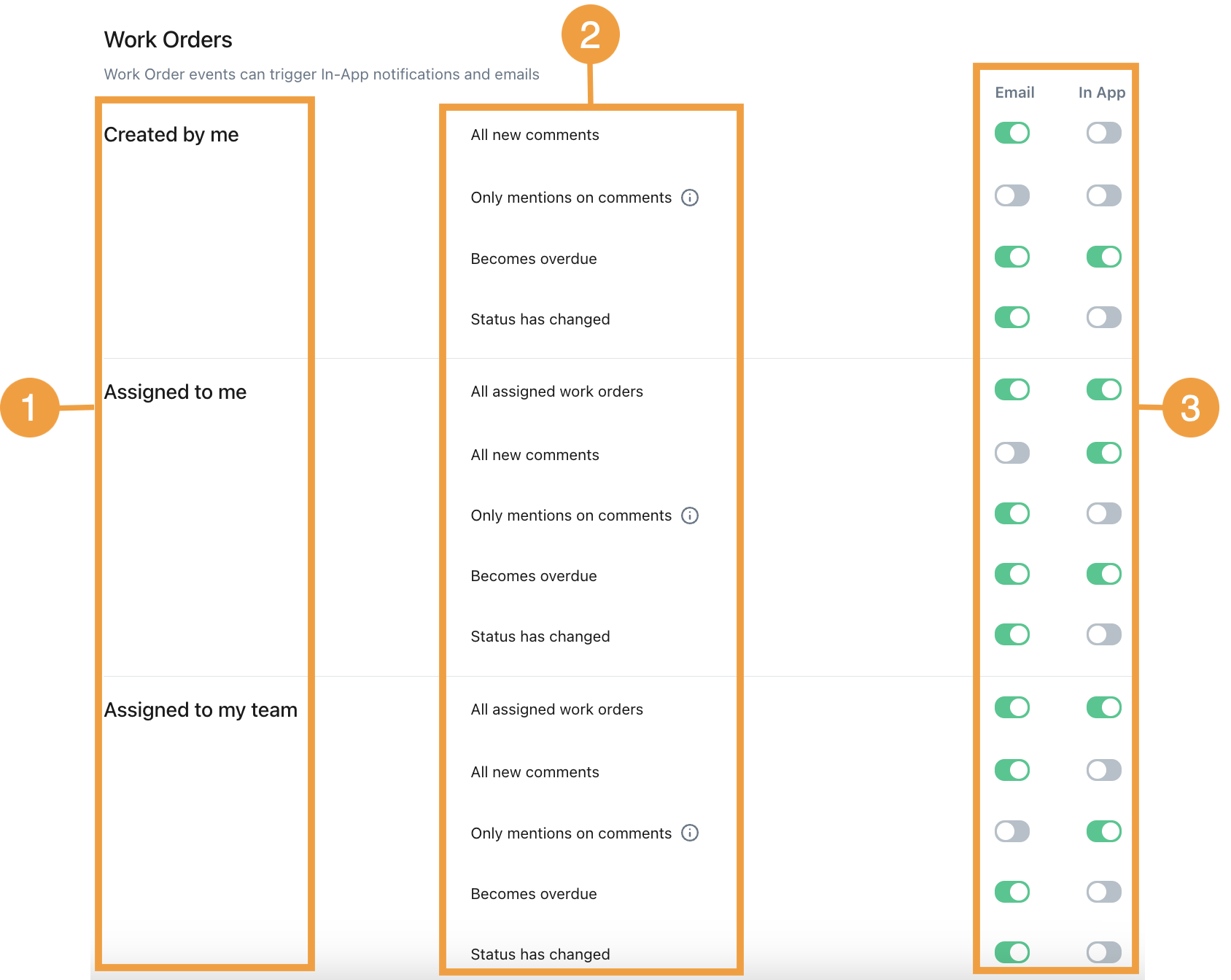
| Number | Section | Description |
|---|---|---|
| 1 | Work order groups | These sections group the actions of how a notification gets triggered from a work order. The triggers are from work orders that are:
|
| 2 | Actions | Actions that trigger a notification. |
| 3 | Toggle | Toggle your notification settings on to receive notifications. You can select both options if you would like to receive notifications both ways. |
When you toggle on notifications for All new comments, notifications for Only mentions in comments are automatically turned off. You can select only one of the two options, not both.
Work Requests
By default, Full Users don't have permission to create work requests, and won't see options for requests in their notification settings.
Administrators
As an Administrator, you can choose how to receive notifications for requests that need your approval. The options are:
- Requests assigned to my teams.
- Unassigned requests.
Toggle notifications on or off to receive them in-app or via email.
Requesters
As a Requester, you can toggle notifications for requests that you create. The type of notification you can receive varies for each type of notification:
| Notification | In-App | Notes | |
|---|---|---|---|
| Request was approved | |||
| Request was completed | |||
| Request was completed | |||
| All new comments | MaintainX sends these notifications whenever a comment is added to the work order for one of your approved requests. This option and the All New Comments option cannot be toggled on at the same time. | ||
| Only mentions in comments | MaintainX sends these notifications whenever you are @mentioned in a comment in a work order for one of your approved requests. This option and the All New Comments option cannot be toggled on at the same time. | ||
| Status has changed | MaintainX sends these notifications when a work order for one of your approved requests changes status. For example, from Open to In Progress. |
Purchase Orders
Administrators
As an Administrator, you receive notifications for purchase orders created by users in your organization that require your approval. You can toggle these notifications on or off to receive them by email.
Reporting
Administrators and Full Users
As an Administrator and a Full User, you can receive weekly reports of work orders in your organization by email automatically on Mondays. To have access to this feature, contact your MaintainX Representative.
Messages
MaintainX Users
As a MaintainX user, you can choose when you want to receive in-app message notifications. You can choose to receive them for:
- Every new message.
- Only direct messages and mentions.
- Nothing (no messages).
Configure Notification Settings in the Mobile Application
-
From the overview page, select Account.
-
In the ACCOUNT SETTINGS section, select Notification Settings.
-
Select the entity for which you want to receive notifications:
-
Select Push Notifications or Email Notifications.
Work Orders
For work orders, you can receive notifications for various actions related to work orders. Work orders are grouped by the following:
- Created by me.
- Assigned to me.
- Assigned to my team.
You can choose to get notified for:
- All new comments.
- Only mentions on comments.
- Work order becomes overdue.
- Status has changed.
- All assigned work orders.
Toggle on or off to receive push notifications.
To choose which actions you want to receive notifications by email, select Back, then select Email Notifications and toggle on or off the actions you want to receive the notifications for.
Work Requests
By default, Full Users don't have permission to create work requests, and won't see options for requests in their notification settings.
Administrators
As an Administrator, you can choose to receive notifications either by email or by push notifications for the following:
- Assigned to my team.
- Unassigned.
All request needing your approval will be received by default as push notifications and by email.
Requesters
As a Requester, you can toggle notifications for requests that you create. The type of notification you can receive varies for each type of notification:
| Notification | Push | Notes | |
|---|---|---|---|
| Request was approved | |||
| Request was completed | |||
| Request was completed | |||
| All new comments | MaintainX sends these notifications whenever a comment is added to the work order for one of your approved requests. This option and the All New Comments option cannot be toggled on at the same time. | ||
| Only mentions in comments | MaintainX sends these notifications whenever you are @mentioned in a comment in a work order for one of your approved requests. This option and the All New Comments option cannot be toggled on at the same time. | ||
| Status has changed | MaintainX sends these notifications when a work order for one of your approved requests changes status. For example, from Open to In Progress. |
Reporting
Administrators and Full Users
As an Administrator and a Full User, you can receive weekly reports of work orders in your organization by email automatically on Mondays. To have access to this feature, contact your MaintainX Representative.
Purchase Orders
Administrators
As an Administrator, you receive notifications for purchase orders created by users in your organization that require your approval. You can toggle these notifications on or off to receive them by email.
Messages
MaintainX Users
As a MaintainX user, you can choose when you want to receive push notifications for messages. You can choose to receive them for:
- Every new Message.
- Only direct messages and mentions.
- Nothing (no messages).
Learn More
If you aren’t receiving expected notifications or are experiencing issues with MaintainX notifications, see this FAQ article for troubleshooting steps to common issues.