About Messaging
MaintainX® users, who are part of the same organization, communicate with each other through the Messages module. You can start individual or team conversations to share information with specific team members or entire teams in your organization.
- All users send messages to and receive messages from other members of the organization. You can also send attachments or photos through messages.
- You create team chats or group chats to communicate with several members of your organization at the same time.
- You can create work orders directly from a message in a conversation.
Conversations in MaintainX
Conversations are a great way for MaintainX users to stay connected and communicate efficiently throughout the workday. They're also a useful tool for keeping conversations within the same platform. Whether you're coordinating with a teammate or sharing updates with an entire team, conversations help keep everyone aligned and informed in real time. MaintainX has different types of conversations:
-
Private conversations: These are one-on-one conversations between you and another member of your organization. For more information, see Send Messages.
-
Team chats: These conversations include all members of a specific team. When you create a new team, MaintainX automatically creates a team chat. When you add additional users to the team, they get added to the chat. For more information, see Create and Manage Teams.
-
Group chats: These are conversations between you and two or more other members of your organization. For more information, see Manage Conversations.
Comments
Another way to communicate with your team is through comments. You can leave comments for other users working on the same work order or purchase order to share updates or ask questions. Comments are a way to keep ongoing communication on a specific entity. Just like messages, you can also edit your comments or, for some entities, react to others to keep the conversation clear and effective.
For more information on how to use comments in general, see Work Order Comments.
Threads
A thread is the start of a conversation tied to a specific message. The Threads feature in MaintainX lets you have focused discussions and helps you explore a topic in more detail without cluttering a group chat, team discussions, or an existing direct message with a member of the organization. They’re especially useful when you want to ask a question about a specific message within an ongoing conversation.
Thread messages are exactly like normal messages. You can react to them or generate a work order.
Thread messages are located under the Threads tab in the Messaging module. You can also access them directly from the conversation. You’ll see a [X replies] link below the message where you started the thread.
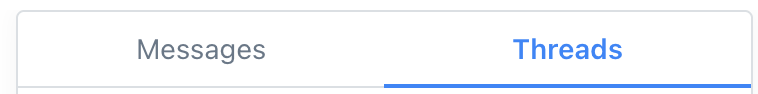
For more information, see Start a Thread.
Permalink Messages
You can share a direct link to a message with anyone, both inside and outside MaintainX. To view it, the recipient must:
- Be logged in to MaintainX.
- Belong to the organization where the message exists.
- Have access to the conversation the message is part of.
Message links allow you to quickly access a specific message without having to search for it, which speeds up communication.
It’s possible to share a message link from any type of conversation, including direct messages and team conversations. If the person you share it with doesn’t have access to that conversation, the message view will be restricted.
For more information, see Send a Message Link.
Work Orders and Messages
You can create a work order directly from a message you sent in a conversation.
For example, if you're working on an asset and notice another part of the asset requiring immediate attention, you can quickly notify your team and generate a work order from your message. This lets you take action without leaving the conversation and helps your team stay aligned.
When you assign a work order to a team, the system automatically sends the work order link to the team chat.
For more information, see Generate a Work Order from a Sent Message.