About Automations
| Platform: | WebMobile |
|---|---|
| Plan Type: | BasicEssentialPremiumEnterprise |
| User Type: | RequesterFull UserAdministrator |
The features that are available depend on your plan.
-
Premium Plan: Meter-triggered automations that create work orders.
-
Enterprise Plan: Custom automations, including all conditions, and actions.
The Workflow Automations feature:
- Does not support meters created previously under the legacy IoT meters feature yet. This includes customers with a Samsara integration.
- Can be used for new integrations with your own sensors. You can use the MaintainX® REST API to create new automated meters to use the Automations feature. For more information, contact your MaintainX representative to help you set up an automated meter for the web application.
About Workflow Automations
Use workflow automations to build custom workflows in MaintainX. A workflow automation triggers actions when a meter reading meets conditions that you specify. Actions remind you to inspect or service equipment by creating work orders, changing asset statuses, or sending email notifications.
For example, you can use a workflow automation to:
- Trigger a work order for inspection and assign it to the right team.
- Send an email notification to ask a technician to perform an inspection.
- Change an asset's status to offline so technicians are aware that the asset is down.
Using workflow automations helps your organization:
- Protect critical assets from going offline by automating condition-based maintenance.
- Reduce manual data entry by triggering work orders and downtime records automatically.
- Centralize equipment data so it can be more easily used to reduce downtime and costs.
Automation Components
Each automation has:
- A trigger: This is the threshold that needs to be hit to initiate the workflow. For example, a temperature falling out of normal range.
- A condition (optional): This specifies when the workflow is initiated. For example, the trigger occurring between 10:00 PM and 12:00 AM.
- An action: This specifies what happens when the workflow is triggered. For example, an action takes place, such as a work order created or an asset marked as Offline.
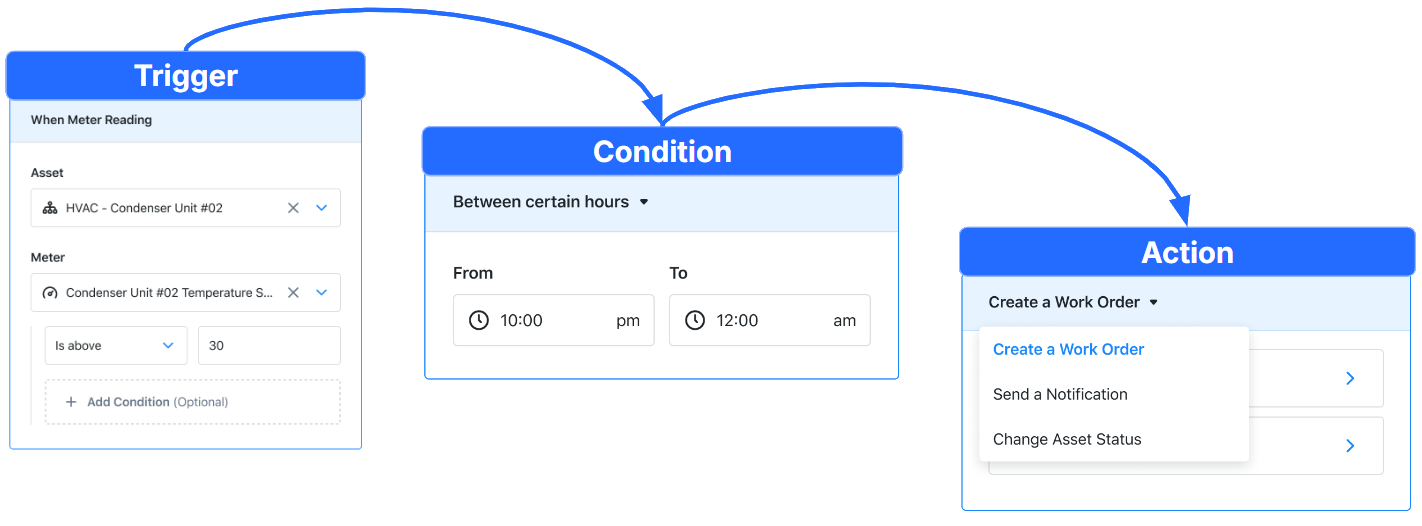
Use Workflow Automations
You can use workflow automations to:
- Setup automated workflows in MaintainX based on your meter readings.
- Create automations using time based conditions. MaintainX actions get triggered automatically when the conditions are met.
- Trigger the creation of a work order, update the status of an asset, or send an email.
Types of Meters for Workflow Automation
You can use the following types of meters for workflow automation:
- A manual meter: This is a meter that's manually checked by a technician who records the reading in MaintainX.
- An automated meter: This is a meter whose readings are automatically transferred directly from an integrated data source, such as a sensor to MaintainX at the predetermined level.
To set up an integration for an automated meter, contact your MaintainX representative.
Action History
Every automation has an Action History that shows:
- How many automations were run.
- How many automations failed to run.
- How many automations were skipped.
It includes a date and timestamp for each action, as well as a link to the work order and asset status for the action. You can find the action history in the Details section of the automation.
Learn More
To learn more about Workflow Automations see the following: