About Request Portals
| Platform: | WebMobile |
|---|---|
| Plan Type: | BasicEssentialPremiumEnterprise |
| User Type: | RequesterFull UserAdministrator |
A request portal is a standalone web page where anyone can create work requests for your organization.
Administrators can set up as many request portals as your organization needs, and share them via unique web links or printable QR codes.
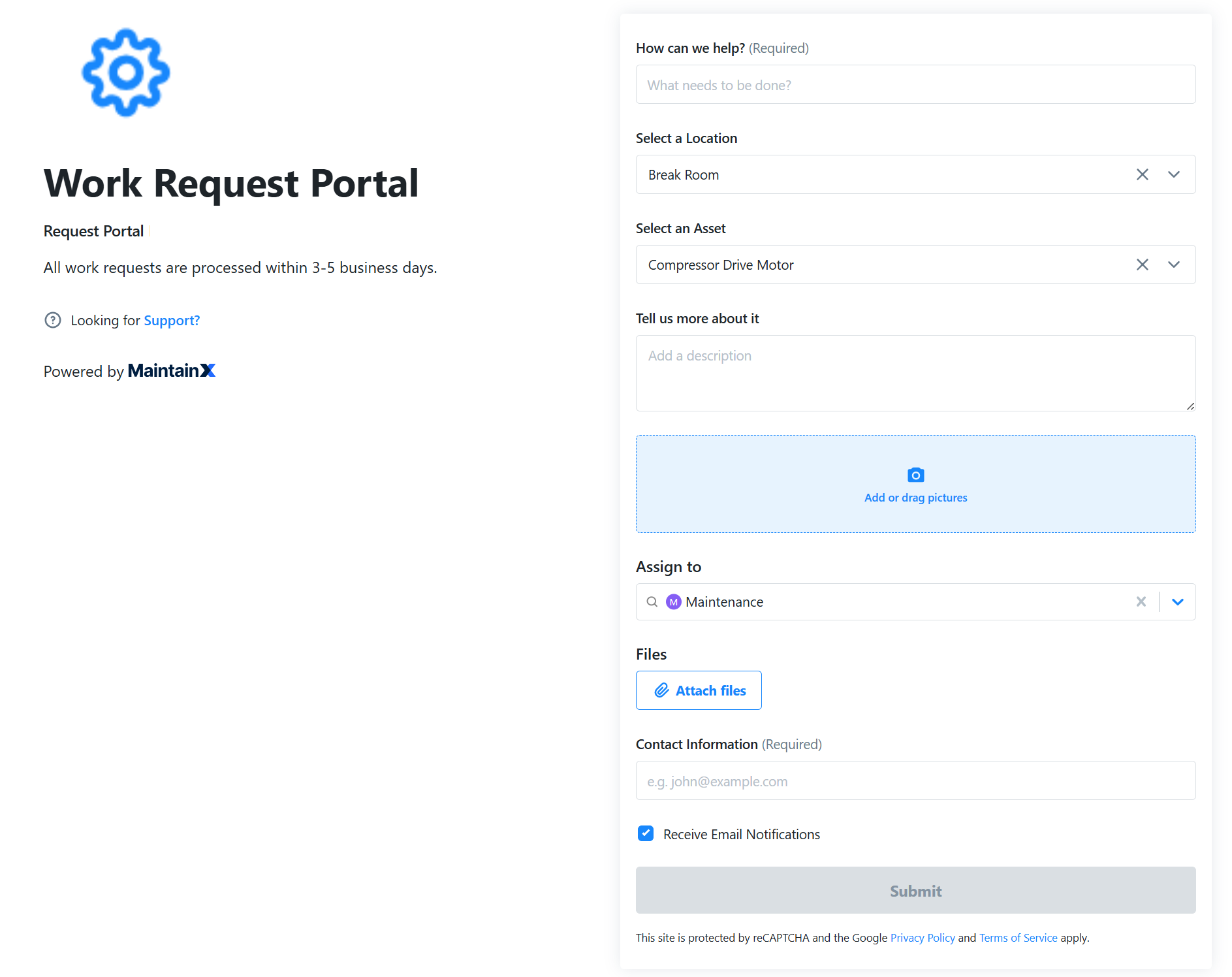
How It Works
A request portal allows external users such as tenants, vendors, or non-organization members to submit requests for maintenance or other work without logging in to MaintainX®.
- Anyone with access to the request portal link or QR code can submit a request.
- Requests submitted through the portal appear in the main Requests inbox for the organization.
- The portal is public, but portal users only see limited information to keep your data secure.
What Happens After a Request Is Submitted?
- Portal users can choose to receive email updates when the status of their work request changes.
- MaintainX organization Administrators must view and approve or decline all work requests. See Approve or Decline Work Requests.
- Notifications can be triggered when someone comments, mentions, or updates the status of work requests submitted via the portal.
These updates help portal users stay informed, even though they don't have access to the MaintainX organization. For details see, Work Requests.
Key Benefits
- Easy for anyone to use. No account needed.
- Secure - external users see only what they need.
- Keeps everyone updated with automatic notifications.
- Customizable to fit your operations.
Best Practices for Request Portals
- Use request portals to securely accept work requests from the general public or external parties who don't need to be part of your MaintainX organization.
- For frequent portal users in the organization, consider assigning a Requester user role.
Customization Options
- You can customize a request portal for each organization. An Administrator can choose which fields and options to include in the request form, and which fields are required. For details, see Create a Request Portal.
- Unique URLs: You can generate custom links for specific assets or locations, allowing more targeted requests (e.g., Submit a request for HVAC in Building A).
- You can create custom fields to use on the request portal form. For details, see Request Portal Options.
Turn On Request Portals for Your Organization
To create request portals, you have to turn on the Request Portals feature.
In the MaintainX web application:
- From the sidebar, open the Settings menu and select Features.
- Navigate to Request Portals.
- Turn on the Feature Module toggle.
- To start creating request portals, select Go to Request Portals >.
For details, see Create a Request Portal.
Learn More
To learn more about request portals, see the following: