Share a Global Procedure
This feature is only available in the MaintainX® web application for Enterprise accounts. To use it, you must have a Global Leader user role. For details, see Global Leader.
This article explains how to share a global procedure across multiple sub-organizations.
Sharing a global procedure across multiple organizations make them available in each sub-organization's procedure library. Global procedures are easily identified by the Global Procedure tag.
You can share and publish global procedures across multiple sub-organizations in your Global Organization by selecting multiple global procedures and the sub-organizations you’d like to share them with. For more information, see Bulk Publish and Share Global Procedures.
To share a global procedure:
-
From the sidebar, select the organization picker.
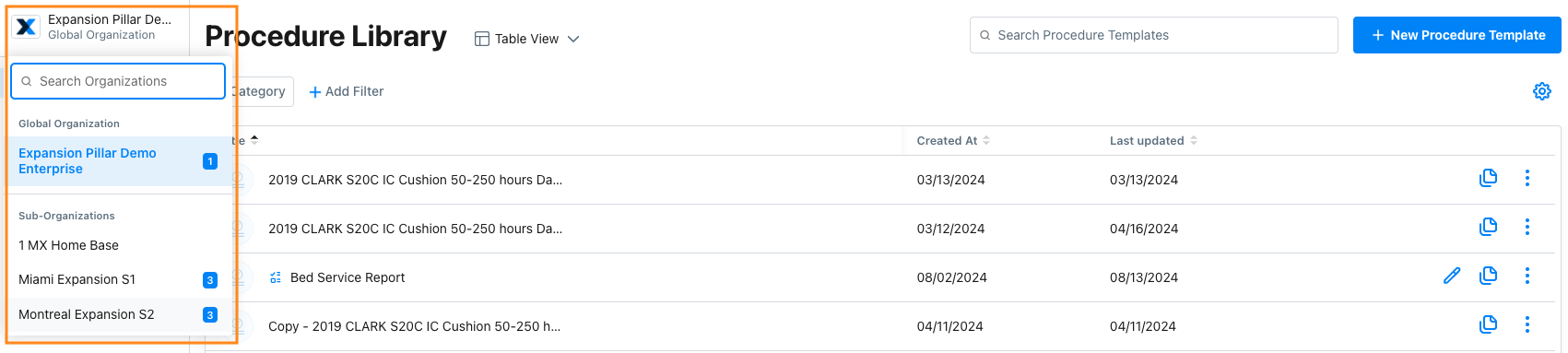
MaintainX organization picker -
In the Global Organization section, select a global organization. The Procedure Library opens.
-
In the Procedure Library, select a procedure you just created or an existing one.
-
Select the Details tab.
-
From the Details tab, select Share with organizations. The Share with organization dialog appears.
-
In the Organizations dropdown list, you can do any of the following:
- Select one or several organizations.
- Select the Select all organizations option.
The list of added organizations appears in the table below.
-
If you want to automatically add the procedure to new organizations you create in the future, go to the Select Organizations section, and select Automatically add new organizations.
-
Select Next. The Publish dialog opens.
-
(Optional) Add a note to include in the email MaintainX sends to organization Administrators when you share the global procedure.
-
Select the Notify users by email option.
-
Select Publish.
The procedure is shared across your organizations.