Turn a Local Procedure into a Global Procedure
This feature is only available in the MaintainX® web application for Enterprise accounts. To use it, you must have a Global Leader user role. For details, see Global Leader.
This article explains how to turn a local procedure into a global procedure.
As a Global Leader you can turn a sub-organization's local procedure into a global procedure that you can manage in the global organization, and share across multiple sub-organizations.
When you turn a local procedure into a global procedure, both local and newly converted global procedures appear in the local and global procedure libraries of your organizations. The local version of the procedure can still be edited.
If shared, the newly converted global procedure appears in both the global organization's and sub-organization's procedure libraries with a Global Procedure tag.
In the context of a nested procedure, the same applies. When you turn a local procedure containing a nested procedure into a global procedure, both procedures (parent and nested) turn into global procedures. For details, see About Global Procedures.
To turn a local procedure into a global procedure:
-
From the sidebar, select the organization picker.
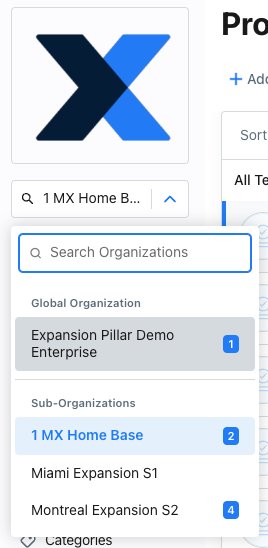
MaintainX organization picker -
In the Global Organization section, select a global organization. The Procedure Library opens.
-
Select the (Panel View) icon to switch to the Panel view.
-
Use the Procedure type filter to only show local procedures in the Procedure Library. For details, see View and Filter Procedures.
noteProcedures without the Global Procedure tag are by default local procedures.
-
In the local procedure details, select .
-
Select Convert to Global Procedure.
-
Select Confirm.
The global procedure appears in the Procedure Library with the Global Procedure and Unpublished Changes tags.
-
(Optional) Select Publish to share the global procedure with your sub-organizations. For details, see Share a Global Procedure.