MTBF-MTTR Report
| Platform: | WebMobile |
|---|---|
| Plan Type: | BasicEssentialPremiumEnterprise |
| User Type: | RequesterFull UserAdministrator |
The MTBF-MTTR report uses asset status information to give you insight into your assets’ uptime and downtime.
-
Mean time between failures (MTBF) measures uptime. It tells you how long, on average, assets are operational before they need repair.
MaintainX® calculates MTBF as:
(Operating time of an asset - unplanned downtime) / number of failures -
Mean time to repair (MTTR) measures downtime. It tells you how long, on average, it takes your team to get an asset back online after a failure.
MaintainX calculates MTTR as:
Unplanned downtime / number of failures
Both calculations define failure as changing an asset's status to an offline/unplanned status. This report does not include data from when asset status is set to Do not Track.
For more information about MTBF and MTTR, see MTBF and MTTR: What’s the Difference? on the MaintainX blog.
This report calculates MTBF and MTBR differently from how they're calculated in some work order reports. For details, see Asset Health MTBF and MTTR vs. Work Order MTBF and MTTR.
How MaintainX Calculates MTBF and MTTR
The following diagram shows an example of how MaintainX calculates MTBF and MTTR for an asset over a specific period of time.
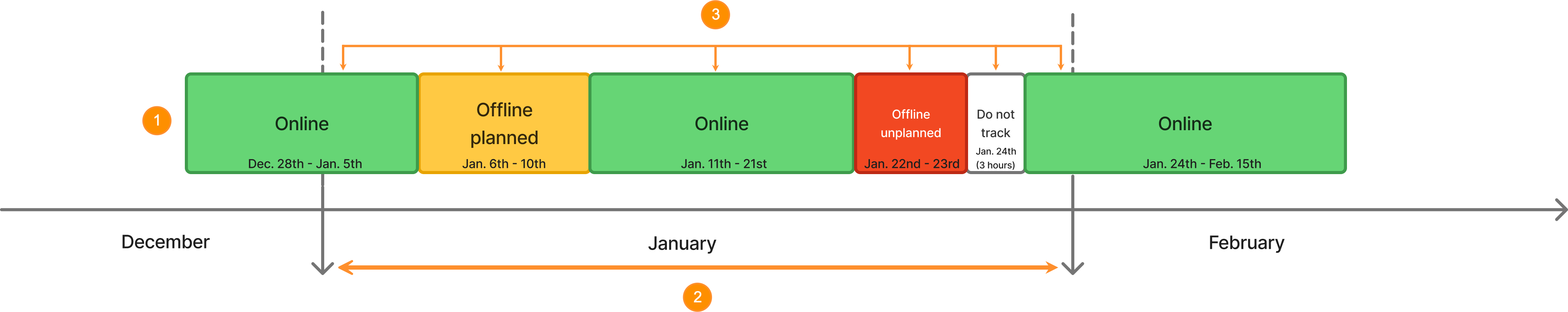
To calculate both values, MaintainX uses the following information:
| Description | |
|---|---|
| 1 | The overall operating time of an asset. |
| 2 | The defined time range. |
| 3 | The asset's different statuses during the defined time range.
|
Let's say, an asset was operating from December to February and you want to calculate its MTBF and MTTR values for the month of January.
Even though the asset operating time spans multiple months, only the time within the selected time range (January) is included in the calculation.
| Asset status | Start date | End date | Duration |
|---|---|---|---|
| Online | Jan. 1st | Jan. 5th | 120 hours (5 days) |
| Offline Planned | Jan. 6th | Jan. 10th | 120 hours (5 days) |
| Online | Jan. 11th | Jan. 21st | 264 hours (11 days) |
| Offline Unplanned | Jan. 22nd | Jan. 23rd | 48 hours (2 days) |
| Do Not Track | Jan. 24th | Jan. 24th | 3 hours |
| Online | Jan. 24th | Jan. 31st | 189 hours (7 days and 21 hours) |
MTBF
In this example, MaintainX uses the following values to calculate MTBF:
-
Total operating time in January:
693 hours -
Unplanned downtime (Offline Uplanned status):
48 hours -
Number of failures:
1A failure is counted each time an asset transitions into an Offline Unplanned status. In this example, it occurred once.
MTBF: (693 − 48) / 1 = 645
MTTR
In this example, MaintainX uses the following values to calculate MTTR:
-
Unplanned downtime (Offline Uplanned status):
48 hours -
Number of failures:
1A failure is counted each time an asset transitions into an Offline Unplanned status. In this example, it occurred once.
MTTR: 48 / 1 = 48
The asset experienced one failure and was offline for 48 hours, MTTR equals 48 hours.
Where to Find This Report
The MTBF-MTTR report appears on the Asset Health tab, and is available on the Reporting Details tab.
Report Source
The MTBF-MTTR report includes all assets, after any active filters are applied.
Charts
The MTBF-MTTR report includes the following charts.
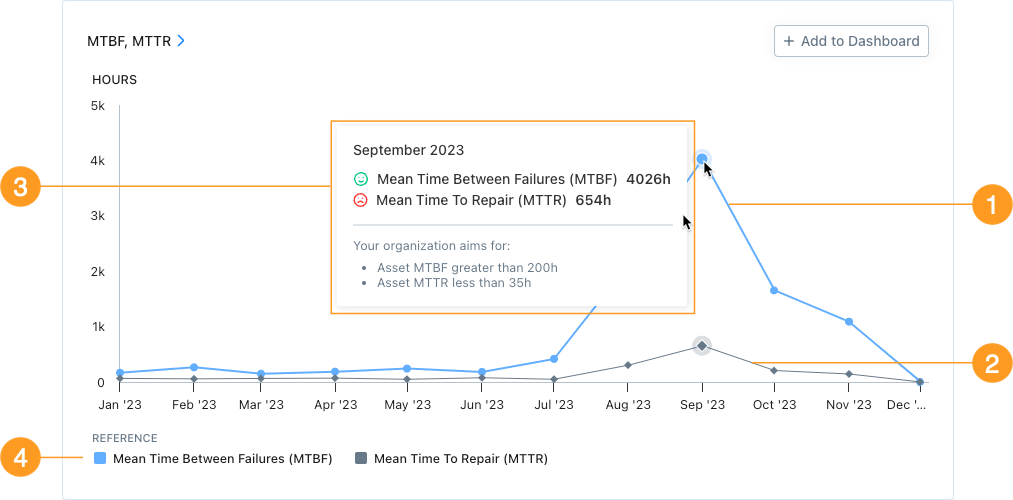
- The blue line 1 shows MTBF, in hours, for each reporting period (day, week, month, etc.) in the date range.
- The dark gray line 2 shows MTTR, in hours, for each reporting period (day, week, month, etc.) in the date range.
- Hover over any reporting period to display the following information:
-
The MTBF and MTTR values 3, in hours, for that period.
If asset health goals are on, the face icons (e.g., , , or ) tell you how the current values compare to your organization's goals (see Asset Health Goals).
-
If asset health goals are on, your organization's goals for MTBF and MTTR. You can change these in the Asset Health Goals settings.
-
- Hover over any item in the Reference section 4 to highlight its line in the chart, and dim the lines for the other items. For example hover over Mean Time Between Failures (MTBF) to dim the MTTR line.
How to Read This Report
- The MTBF-MTTR report shows you average asset uptime and downtime in one chart. Together, these values give you insight into how your maintenance plans drive improvements in your operations.
- Over time, look for the MTBF value to increase, and the MTTR number to decrease or hold steady. That pattern is a sign that your maintenance programs are effective; assets are going longer before needing reactive maintenance, and maintenance teams are able to complete repairs quickly.
- In the Reporting Details tab, you can group the results in different ways to investigate the factors that affect MTBF and MTTR.
- Group by Asset to identify the assets that have the most failures or unplanned downtime.
- Group by Downtime Reason to see the leading causes of asset failure and unplanned downtime.
Asset Health Based vs. Work Order Based MTBF and MTTR
This report calculates MTBF differently from the MTBF work order report. The work order report calculates MTBF based on the amount of time between reactive work orders for a given asset. It defines a failure as a work order that meets specific criteria you define in the Reporting settings.
Similarly, the Time to Complete report includes a MTTR calculation based on the amount of time it takes to complete non-repeating work orders.
This report uses asset status changes for all its calculations. Asset status changes are a more direct indicator of when an asset goes offline and when it comes back online. As a result, the MTBF and MTTR numbers in this report might be different from what you see in the work order reports.