Total Downtime Report
| Platform: | WebMobile |
|---|---|
| Plan Type: | BasicEssentialPremiumEnterprise |
| User Type: | RequesterFull UserAdministrator |
The Total Downtime report shows you how much downtime was reported for your assets in the date range. You can compare the number of planned downtime hours, unplanned downtime hours, and combined total downtime hours.
Where to Find This Report
The Total Downtime report appears on the Asset Health tab, and is available on the Reporting Details tab.
Report Source
The Total Downtime report includes all assets, after any active filters are applied.
Charts
The Total Downtime report includes the following charts.
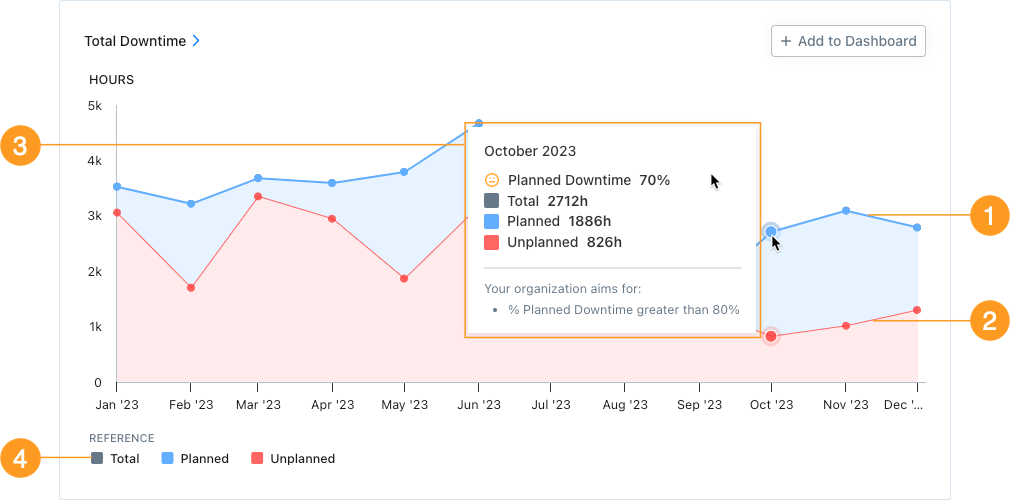
-
The blue line/region 1 shows planned downtime for each reporting period (day, week, month, etc.) in the date range.
-
The red line/region 2 shows unplanned downtime for each reporting period (day, week, month, etc.) in the date range.
-
The dark gray line/region (not pictured) shows the combined total downtime for each reporting period (day, week, month, etc.) in the date range.
-
Hover over any reporting period to display the following information 3 for that period.
-
The percentage of planned downtime.
If asset health goals are on, the face icon (e.g., , , or ) tells you how the current percentage compares to your organization's goals (see Asset health Goals).
-
The overall Total number of downtime hours.
-
The total number of Unplanned downtime hours
-
The total number of Planned downtime hours.
-
If asset health goals are on, your organization's goal for planned downtime. You can change this in the Asset Health Goals settings.
-
-
Hover over any item in the Reference section 4 to highlight its line in the chart, and dim the lines for the other items. For example hover over Total to dim the Planned and Unplanned lines.
How to Read This Report
- The Total Downtime report gives you another way to evaluate the effectiveness of your maintenance programs. You can compare how much asset downtime is for preventive maintenance and how much is for reactive maintenance.
- Over time, look for the number of unplanned downtime hours to decrease as your preventive maintenance programs reduce the number of asset failures that lead to unplanned downtime.
- In the Reporting Details tab:
- Group by Asset to identify the assets that have the most unplanned downtime. These might need more preventive maintenance, or be due for replacement.
- Group by Downtime Reason to see the leading causes of unplanned downtime.