About Asset Hierarchies
| Platform: | WebMobile |
|---|---|
| Plan Type: | BasicEssentialPremiumEnterprise |
| User Type: | RequesterFull UserAdministrator |
This article explains the relationship between parent assets and sub-assets in an asset hierarchy.
An asset hierarchy is a way of representing a piece of equipment (that you typically fix) and its components in MaintainX®. It's a logical structural arrangement that shows how the components are related to each other.
In an asset hierarchy, there is a high-level asset (root node) that represents broader categories, while lower-level assets (child nodes) show individual components within them. Asset hierarchies are structured in a top-down manner using parent-child relationships. You can create as many asset hierarchies as you want to represent each piece of equipment that you want to track and manage.
You can use a multi-level asset hierarchy to mirror the way your equipment is structured in your ERP system. This allows you to track the lifecycle of complex machinery and pinpoint failures at a more granular level, helping you to minimize downtime and expenses.
Asset hierarchies can help you:
- Manage complex machinery, pinpoint failures, and attribute costs more precisely.
- Provide a clear way to visualize your asset hierarchy structure in your ERP system.
- Improve maintenance planning by taking parent-child relationships into account.
- Track and understand work history for assets in a more accurate manner.
- Create work orders and reports on a more granular piece of equipment.
What's a Parent Asset and a Sub-Asset?
Assets can have sub-assets attached to them. A sub-asset is a dependent asset of another asset, called a “parent” asset. You can have more than one level of hierarchy available for assets and sub-assets.
For instance, in a manufacturing plant, the milling machine used to remove material from a workpiece could be the parent asset. The cooling system and the pump tank could be sub-assets of the cooling system.
Sub-assets are treated the same way as assets. You can edit sub-assets by accessing them through their parent assets. You can also access them directly in the Table view. For more information, see Edit an Asset. You can track all work orders associated with sub-assets. For details, see View and Export Assets Data.
The default number of hierarchy levels in the User Interface is set to three. The number of hierarchy levels you can create depends on your plan. For more information see, Change the Number of Hierarchy Levels.
Best Practices for Setting up Asset Hierarchies
Some best practices for setting up an asset hierarchy are as follows:
- Keep the number of levels or sub-assets to two or three levels deep for optimal navigation and organization.
- Implement a unique naming convention for sub-assets. This makes the sub-asset easy to find to create a work order for example. For more information see, Naming Parent and Sub-Assets.
- Make sure it's structured to keep your equipment in good working condition, represent dependencies, and pinpoint failures.
- Create an additional sub-asset level only if you are tracking work on that specific piece of equipment at that level. For example, creating a work order for the sub-asset.
- Contact your MaintainX representative to assist you in the setup process.
Naming Parent and Sub-Assets
We recommend implementing a unique naming convention for sub-assets. Names should be concise, logical, and simple to organize. Using a unique naming convention across your organization makes it easier to find specific sub-assets and simplifies reporting. It also creates a system where no duplicate names are possible.
Your MaintainX representative can help guide you with the naming and setup of your asset hierarchy.
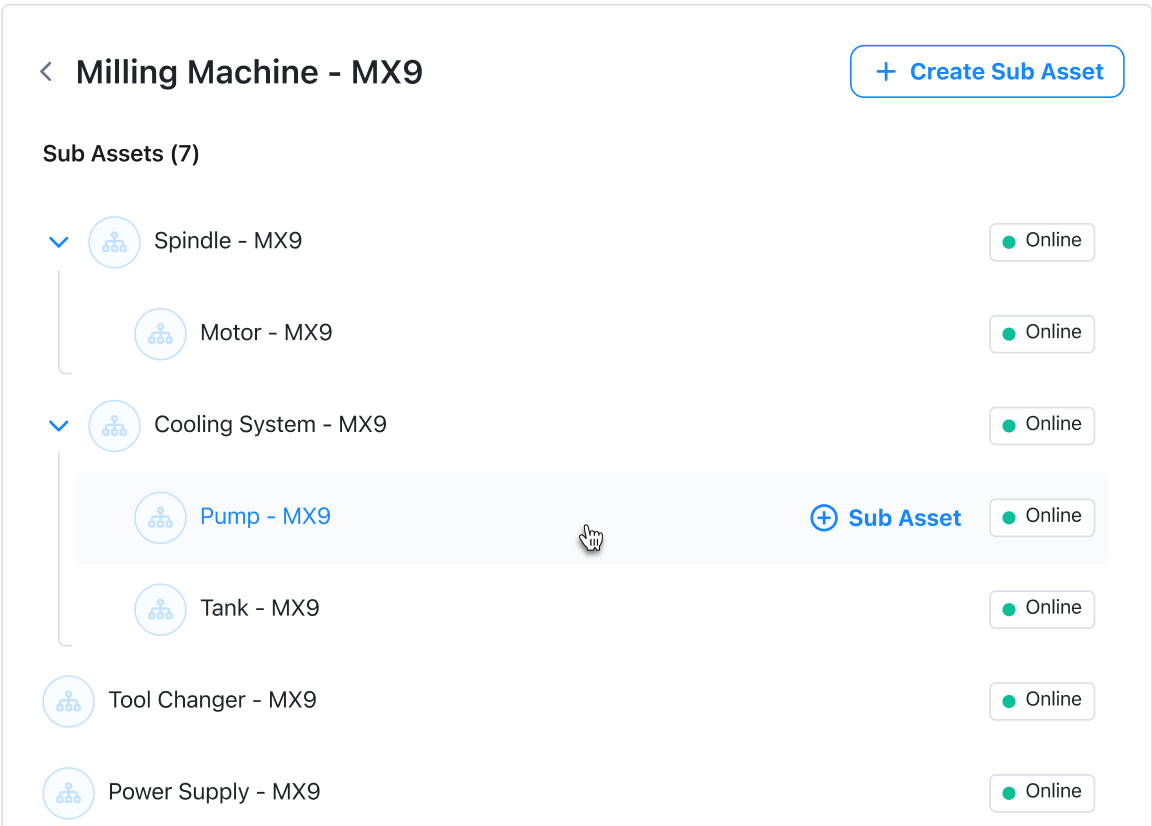
For more information about naming conventions see, What’s in a Name? CMMS Asset Naming Conventions on the MaintainX blog.