All Repeating Work Orders Report
| Platform: | WebMobile |
|---|---|
| Plan Type: | BasicEssentialPremiumEnterprise |
| User Type: | RequesterFull UserAdministrator |
The All Repeating Work Orders report is a table of all your organization’s repeating work order chains. It shows basic information such as assignees, frequency, priority, due date for the next work order in the chain, etc.
Select the title of any work order chain to display the last work order in the chain. This report only displays the last work order in each chain. It excludes all work orders in the chain, e.g., previous completed work orders.
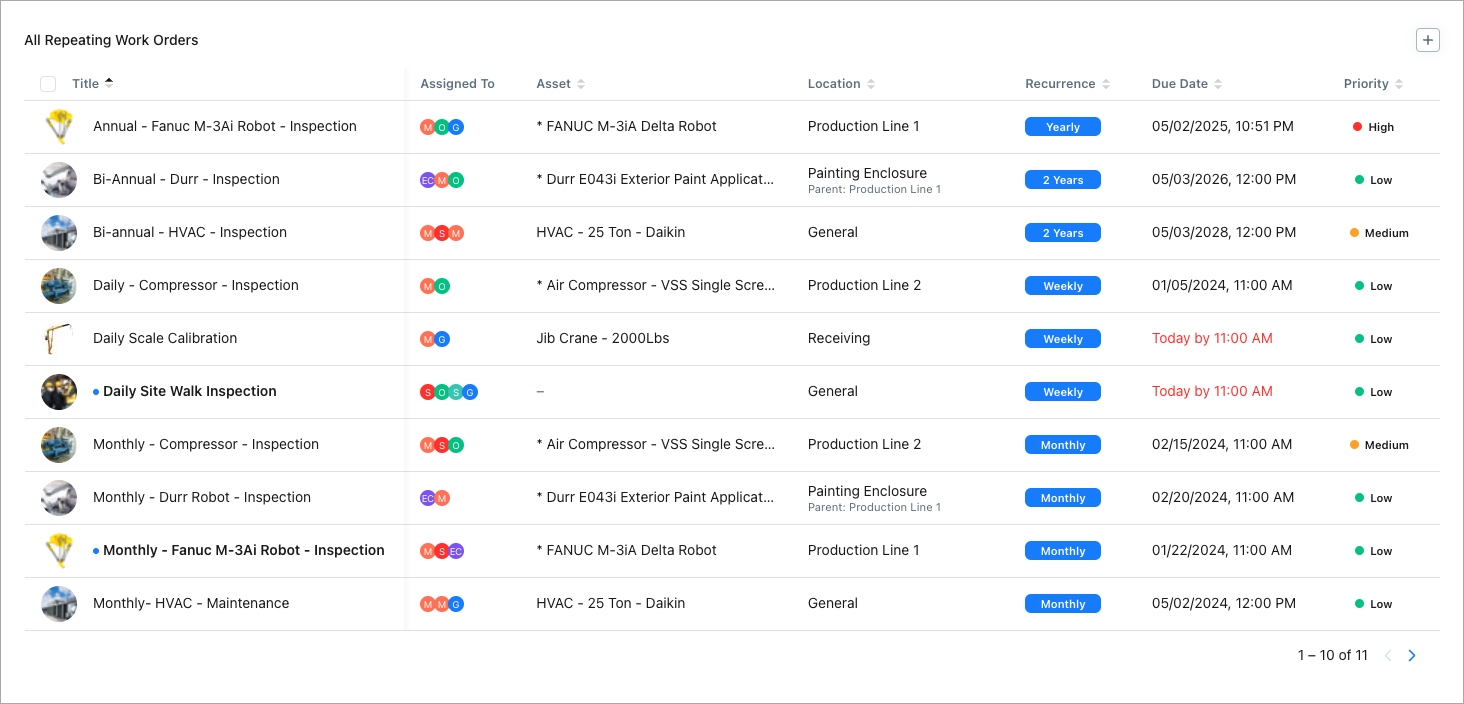
One quick way to view all work orders that are part of a chain is through the Calendar view. From the sidebar, select the Work Orders module, then choose Calendar View. For example, if your work order chain recurrence is daily, you’ll see all active work orders and any recurring work orders spread over the days. When you select one work order, you are prompted to go to the active work order in the chain. For more information, see View and Filter Work Orders.
Where to Find This Report
The All Repeating Work Orders report appears on the Work Orders tab.