Assets Maintenance Report
availability
| Platform: | WebMobile |
|---|---|
| Plan Type: | BasicEssentialPremiumEnterprise |
| User Type: | RequesterFull UserAdministrator |
The Assets Maintenance report provides a quick snapshot of how much your organization uses repeating work orders for asset maintenance.
Where to Find This Report
The Assets Maintenance report appears on the Work Orders tab.
Report Source
The Assets Maintenance report includes all repeating work orders that meet the following criteria, after any active filters are applied:
- Created within the date range
- Assigned to an asset
Data and Charts
The Assets Maintenance report includes the following data and charts.
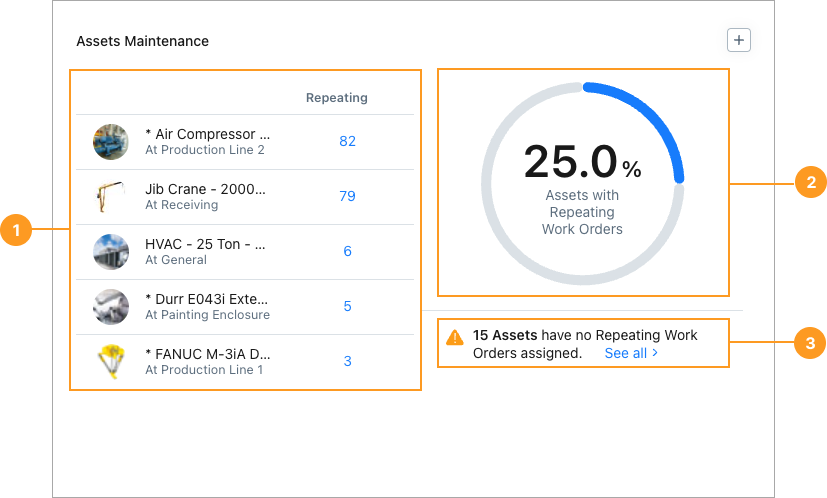
| Section | Description | Action |
|---|---|---|
| 1 | Top five assets | Lists the assets with the most repeating work orders. For each asset, it displays the number of repeating work orders in the date range. |
| 2 | % repeating | The percentage of your organization’s assets that have repeating work orders. |
| 3 | Assets with no repeating work orders | The total number of assets in your organization that do not have repeating work orders. |
How to Read This Report
- A high number of repeating work orders is associated with more preventive maintenance. Typically, you want to see the % Assets with Repeating Work Orders increase over time as you create preventive maintenance plans for more assets.
- The list of assets with no repeating work orders is a useful starting point to identify assets that should have preventive maintenance plans, but don’t.
info
Organizations on an Enterprise plan have access to Asset Health reports, which provide a much more detailed view of asset status, and help identify problematic assets more accurately.